User Interfaces
With PRTG Network Monitor you have several options for the user interface. You can use all of them at the same time and you can use multiple copies at the same time, too (e.g. by opening several browser windows or by running the Windows GUI on several computers).
Web Interface
The main interface is a browser-based interface which is used to configure the software, set up sensors, review current status and create reports. Here is a screenshot:
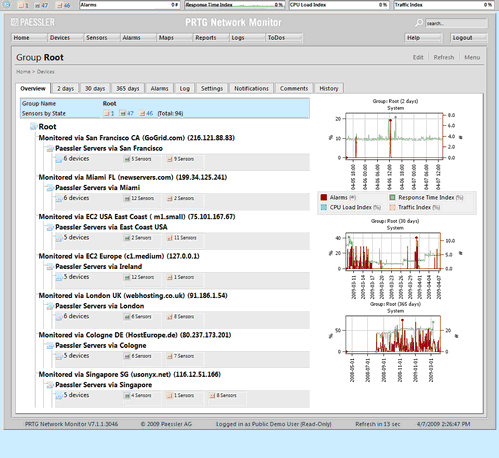
Read more about it in section Web Interface.
Windows GUI
The Windows GUI allows you to completely control your PRTG installation using a native Windows application. When minimized it sits in your system tray and displays popups or plays alarm sounds whenever new alarms or events happen. When maximized you have access to the sensor tree, detailed information about groups, devices, sensors, maps, reports and logs:
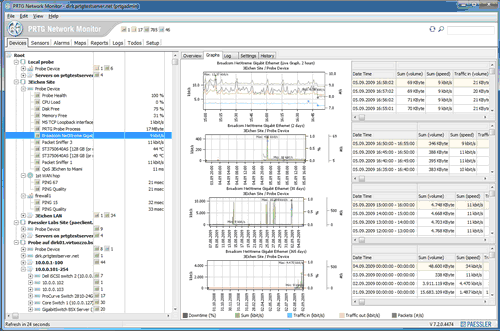
Read more about it in section Windows GUI.
iPhone Interfaces
If you have an iPhone, you can access a built-in web browser based user interface that is optimized for the iphone or you can purchase the iPRTG app for PRTG:
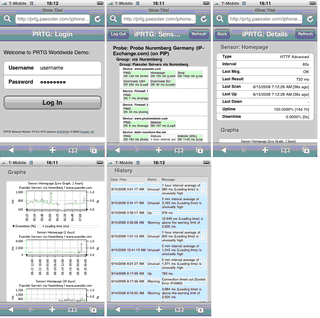

Read more about it in section iPhone Interfaces.
Keywords: user interface,iphone,tray