Reviewing Settings of the Root Group
Objects in the sensor tree inherit many settings from their parent objects as explained in the Inheritance of Settings section. Obviously, the "Root" group, which is the parent object to all other objects, is especially important in this regard.
So, before you create your own sensors, it is a good idea to review the Root group's settings to ensure they suit your network. Choose the "Devices" item from the main menu and click the "Settings" tab. There are several relevant settings:
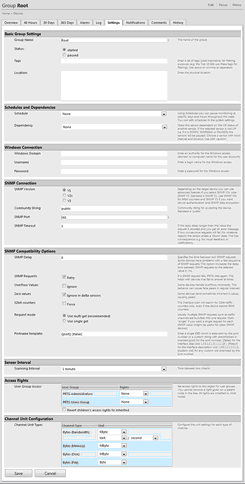
Please review the settings and refer to the help texts on the right for detailed explanations for each of them. Remember that you can override these settings for all child objects later.
There are the following sections:
- Credentials for Windows Systems: The Active Directory user account provided here will be used for all WMI-based monitoring and during the Auto-Discovery process. It is recommended to enter a user account with administrator privileges.
- WMI Compatibility Options: Here you can specify a WMI timeout and the RPC server port for WMI communication.
- Credentials for VMware Servers: If you want to work with VMware ESX/ESXi servers or VMware Virtual Centers please provide the necessary user account which will be used for auto discovery and for monitoring.
- Credentials for SNMP Devices and SNMP Compatibility Options: Please select the SNMP version and enter the necessary authentication strings used in your network. The defaults are "SNMP V1", community string "public" and port 161.
- Scanning Interval: Please select the default interval that shall be used for monitoring by all sensors.
- Unusual Detection: You can enable/disable the unusual detection.
- Access Rights: Use these settings to define which user group may view or edit objects.
- Channel Unit Configuration: Configure the unit settings for each channel type.
Keywords: Root Group,Inheritance,Sensor Setup